This post is based on the Google documentation on Google's OAuth 2.0 authentication, where OpenID Connect seems to be the most pertinent and comprehensive section. But overall the documentation is quite confusing. So I summarize it here. A sample Java web application is in GitHub.
First, obtain OAuth 2.0 credentials and set redirect URIs in the Google API Console:

Authentication comes down to obtaining an id token via HTTPS from Google. The most commonly used approaches for authenticating a user Google documentation calls the server/basic flow and the implicit flow:
- The server/basic flow allows the back-end server of an application to identify the user.
- The implicit flow is when a client-side JavaScript app accesses APIs directly and not via its back-end server.
The major difference is that in implicit flow tokens are sent as url hash, whereas in server flow tokens are sent as url parameters. Also unlike the implicit flow, the server flow requires client secret. Here I illustrate the server flow for authentication. The implicit flow using Google API Javascript library I demonstrated in a previous post.
When a user tries to sign in with Google, the application has to:
- Send an authentication request with the appropriate parameters to Google authorization_endpoint.
- client_id from the API Console.
- response_type should be code, which launches a Basic flow. If the value is token id_token or id_token token, launches an Implicit flow, requiring the use of Javascript at the redirect URI to retrieve tokens from the URI #fragment.
- nonce A random value generated by your app that enables replay protection.
- scope should be
openidemail.The scope value must begin with the string openid and theninclude profile or email or both. - redirect_uri the url to which browser will be redirected by Google after the user completes the authorization flow. The url must exactly match one of the redirect_uri values listed in the API Console. Even trailing slash / matters.
- state should include the value of the anti-forgery unique session token, as well as any other information needed to recover the context when the user returns to your application, e.g., the starting URL.
A sample URL from the link, which is supposed to be a button, my sample application:
https://accounts.google.com/o/oauth2/v2/auth?client_id=517342657945-qv1ltq618ijj9edusgnnbpmbghkatc2q.apps.googleusercontent.com&redirect_uri=http://localhost:8080/test/server&scope=email&response_type=code&nonce=1845254249&state=u72lptpmf78lqv7nuid23l8hfa
Google handles the user authentication and user consent. After a user signs in to Google, the browser is redirected to the indicated url with two appended parameters:
http://localhost:8080/test/server?state=u72lptpmf78lqv7nuid23l8hfa&code=4/H3hLypL85UqpnKUT3po5vWIeYyZD4oPBjNyGk_rcYNI#
Note, if a user has one Gmail account and is logged in, the user will not see any Google consent page and will be automatically redirected. But if the user has several accounts or is logged out, he has to choose one or log in on the Google page.
If the user approves the access request, an authorization code is added to redirect_uri. Otherwise, the response contains an error message. Either authorization code or error message appear on the query string.
- Confirm that the state received from Google matches the state value sent in the original request.
- Exchange the authorization code for an access token and ID token.
The response includes a one-time code parameter that can be exchanged for an access token and ID token. For that, the server sends POST request to the token_endpoint. The request must include the following parameters in the POST body:
- code the received authorization code
- client_id from the API Console
- client_secret from the API Console
- redirect_uri specified in the API Console
- grant_type equals authorization_code
A sample request by my sample application:
POST https://www.googleapis.com/oauth2/v4/token code=4/H3hLypL85UqpnKUT3po5vWIeYyZD4oPBjNyGk_rcYNI&client_id=517342657945-qv1ltq618ijj9edusgnnbpmbghkatc2q.apps.googleusercontent.com&client_secret=0PVwYgPuLpH3PFHljPkbtJeP&redirect_uri=http://localhost:8080/test/server&grant_type=authorization_code
A successful response includes a JSON with fields:
- access_token A token that can be sent to a Google API.
- id_token containing the information about the user
- expires_in The remaining lifetime of the access token.
- token_type always has the value Bearer.
The response to the request above was:
{"access_token":"ya29.GlxTBVKmo1YcUb_gyYstxB1Q-YpYzVviVp-uJKvU6CNfyhGUtD8oZJhliX9YADuKjebSZFxK1yL--TRxW_POT5vyBh9L43tlmzERrU8cwSSkl9U3n0zkY4nbHcnvoA","token_type":"Bearer","expires_in":3600,"id_token":"eyJhbGciOiJSUzI1NiIsImtpZCI6IjI2YzAxOGIyMzNmZTJlZWY0N2ZlZGJiZGQ5Mzk4MTcwZmM5YjI5ZDgifQ.eyJhenAiOiI1MTczNDI2NTc5NDUtcXYxbHRxNjE4aWpqOWVkdXNnbm5icG1iZ2hrYXRjMnEuYXBwcy5nb29nbGV1c2VyY29udGVudC5jb20iLCJhdWQiOiI1MTczNDI2NTc5NDUtcXYxbHRxNjE4aWpqOWVkdXNnbm5icG1iZ2hrYXRjMnEuYXBwcy5nb29nbGV1c2VyY29udGVudC5jb20iLCJzdWIiOiIxMTY4NjczMDQ5NzEyODQ3OTg1NjYiLCJlbWFpbCI6Im1hcmlhbi5jYWlrb3Zza2lAZ21haWwuY29tIiwiZW1haWxfdmVyaWZpZWQiOnRydWUsImF0X2hhc2giOiJLQ2tlX051V1NXMzRLYng5XzhtRm9BIiwibm9uY2UiOiIxODQ1MjU0MjQ5IiwiZXhwIjoxNTE3NDM2MjYwLCJpc3MiOiJodHRwczovL2FjY291bnRzLmdvb2dsZS5jb20iLCJpYXQiOjE1MTc0MzI2NjB9.MR6tnc5qnnL1VZmmONp4brWj5C9FQqIopIqa-UPc9NMz_qbAP37VpCSLn3CDdUouXCG7XpjTQbXZRvg9ZUP9-v_J5K9Crgp75csrVIBoWVre_yjncoFusEAc0efQOLUFwyKLV6cUsTMiUVoAkwWG6tOe_ZwXshq3-psblqpwwJxyILFFE2QiJviLH622S9YPBv0LA-tdTeqXOzt7yAK_cBeY-dnXXJfwVErY0yCGFAGOWf3WtTtzaWzxBshpMae9jRazsd3qgyiVtahD8IlfPUHhpYzDZs0RKuXBbfBF_wuB-cfyNhtuAdJfdaVNcWGLqqkQ4qkJGFhP8L5VMe1U_g"} - Obtain user information from the ID token
An ID Token is a JWT (JSON Web Token) - a signed Base64-encoded JSON object. Since it is received directly from Google over HTTPS it does not need to be validated. The encoded JSON contains the following fields:
- email The user's email address provided only if your scope included email
- profile The URL of the user's profile page provided when scope included profile
- name The user's full name, in a displayable form provided when scope included profile
- nonce The value of the nonce supplied by your app in the authentication request. You should enforce protection against replay attacks by ensuring it is presented only once.
A simple Java code to extract the email from an id token:
public JsonObject decodeIdToken(String idToken) { String secondStr = idToken.split("\\.")[1]; byte[] payloadBytes = Base64.getDecoder().decode(secondStr); String json = new String(payloadBytes); JsonReader jsonReader = Json.createReader(new StringReader(json)); return jsonReader.readObject(); }The id token above was decoded by this method into:
{"azp":"517342657945-qv1ltq618ijj9edusgnnbpmbghkatc2q.apps.googleusercontent.com","aud":"517342657945-qv1ltq618ijj9edusgnnbpmbghkatc2q.apps.googleusercontent.com","sub":"116867304971284798566","email":"marian.caikovski@gmail.com","email_verified":true,"at_hash":"KCke_NuWSW34Kbx9_8mFoA","nonce":"1845254249","exp":1517436260,"iss":"https://accounts.google.com","iat":1517432660} - Authenticate the user in your application.
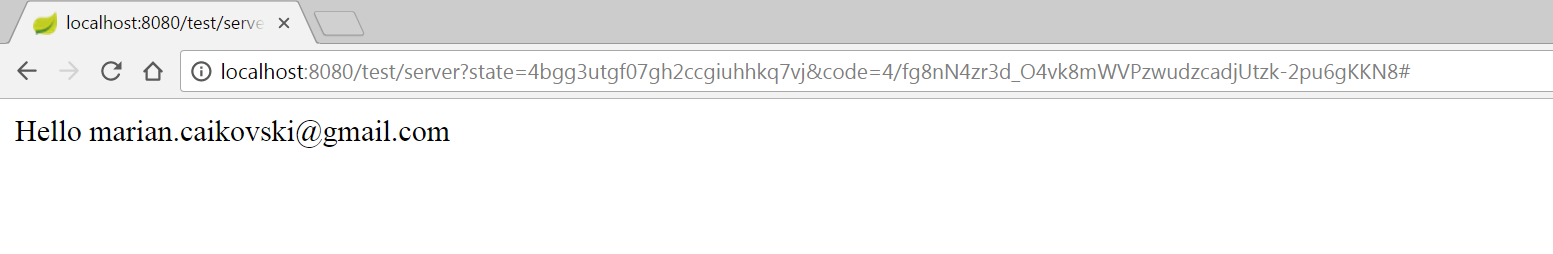
To keep my sample application simple, all those steps are done in a servlet. If any check fails, a error message is displayed with a link for sign in. If user successfully logs in, his email is displayed. The email suffices for authentication in the back end.
@WebServlet(name = "MyAuthServlet", urlPatterns = {"/server"})
public class MyAuthServlet extends HttpServlet {
OpenId openId = new OpenId();
protected void service(HttpServletRequest request, HttpServletResponse response) throws ServletException, IOException {
response.setContentType("text/html;charset=UTF-8");
String code = request.getParameter(CODE);
HttpSession session = request.getSession();
String receivedState = request.getParameter(STATE);
String savedState = (String) session.getAttribute(STATE);
String newState = openId.getState();
session.setAttribute(STATE, newState);
String savedNonce = (String) session.getAttribute(NONCE);
String newNonce = openId.getNonce();
session.setAttribute(NONCE, newNonce);
try (PrintWriter out = response.getWriter()) {
if (code != null) {
if (savedState.equals(receivedState)) {
String idToken = openId.exchangeCodeForToken(code);
if (idToken != null) {
JsonObject json = openId.decodeIdToken(idToken);
String receivedNonce = json.getString(NONCE);
if (savedNonce.equals(receivedNonce)) {
String email = json.getString(EMAIL);
out.println("<p>Hello " + email + "</p>");
return;
} else {
out.println("Nonces differ");
}
} else {
out.println("Id token is missing");
}
} else {
out.println("States are different");
}
} else {
out.println("<p>Code is null</p>");
}
out.println("<a href='" + openId.getUrl(newState, newNonce) + "'>Click to sign in</a>");
}
}
}


No comments:
Post a Comment